I would like to insert a svg picture in my app so I looked for in Youtube ans I follow this tutorial :
https://www.youtube.com/watch?v=S65WtImJOvI
I create a directory by the name of raw, I download svg-android.jar and I added the following lines in my MainActivity.java :
ImageView imageView = new ImageView(this);
imageView.setBackgroundColor(Color.WHITE);
SVG svg = SVGParser.getSVGFromResource(getResources(), R.raw.android);
imageView.setImageDrawable(svg.createPictureDrawable());
setContentView(imageView);
The svg picture is android.svg. But when I tried to compile and execute with an emulator it crashes ! The app does not open !
So, May I have to do something in the activity_main.xml ?
What do you think about this ?
Thank you very much !