I have a chart that looks like this:
Labels E and A are overlapping and Label D is missing. Label F value is 0 so I am not surprised it is missing.
Here are the values for the labels:
ObservableList<PieChart.Data> pieChartData =
FXCollections.observableArrayList(
new PieChart.Data("A", 0.80),
new PieChart.Data("B", 9.44),
new PieChart.Data("C", 89.49),
new PieChart.Data("D", 0.08),
new PieChart.Data("E", 0.18),
new PieChart.Data("F", 0.0));
I have tried:
.chart{ -fx-background-color: lightgray;
-fx-border-color: black;
-fx-legend-visible: true;
-fx-legend-side: bottom;
-fx-title-side: top;
-fx-clockwise: true;
-fx-pie-label-visible: true;
-fx-label-line-length: 25;
-fx-pie-to-label-line-curved: true; //curve label lines?
}
I realize a lot of those are defaults and unnecessary but I thought the last line would curve the label line and it does not.
This example is a JFreechart but I would like the label lines to do something like this:
What can I do to prevent them from overlapping and display label D?