I'm trying to set 1080*1920 image in imageview but it showing white space left and right side. It showing same in all device having resolution of 480*800,720*1280,768*1280,1080*1920,1440*2560. Please check attached image Also, i tried to set android:adjustViewBounds="true" but it didn't work if i set android:scaleType="fitXY" image is streched. Please help me with some solution as i'm trying all possible way but not worked till now.
This is xml layout code :
<?xml version="1.0" encoding="utf-8"?>
<RelativeLayout xmlns:android="http://schemas.android.com/apk/res/android"
android:layout_width="match_parent"
android:layout_height="match_parent">
<ImageView
android:id="@+id/img_gallery1"
android:layout_width="match_parent"
android:layout_height="wrap_content"
android:adjustViewBounds="true"
android:src="@drawable/atest"
android:scaleType="fitXY" --> iF i use fitXY then image is streched
android:visibility="visible" />
</RelativeLayout>