I have been facing some issues with the native base checkbox and AsynStorage. In fact, AsynStorage only accepts strings by default BUT can store boolean variables also, I tried to use that method but I get a string stored every time.
While the checkbox does only accept boolean variables and throws a warning if I tried to use a string and it does not show the previous state of the checkbox (checked or not ).
So, I decided to make my own checkbox using TouchbleOpacity .. So do you guys have any idea how to make it ?
Here is the result i want to achieve: 
So, the purpose is to make a checkbox settings page that controls the style of a text in another page and to get the checkbox as left the previous time, for an example : if I check it , I change the page and go back again to the settings page , I need to find it checked (indicating the previous state) The code is in the settings page :
toggleStatus() {
this.setState({
status: !this.state.status
});
AsyncStorage.setItem("myCheckbox",JSON.stringify(this.state.status));
}
// to get the previous status stored in the AsyncStorage
componentWillMount(){
AsyncStorage.getItem('myCheckbox').then((value) => {
this.setState({
status: value
});
if (this.state.status == "false") {
this.setState({
check: false
});
}
else if (this.state.status == "true") {
this.setState({
check: true
});
}
if (this.state.status == null) {
this.setState({
check: false
});
}
});
}
render {
return(
...
<CheckBox
onPress={() => { this.toggleStatus() }
checked={ this.state.check }/>
)}
In other page :
componentDidMount(){
AsyncStorage.getItem('myCheckbox').then((value) => {
JSON.parse(value)
this.setState({
status: value
});
});
}
This code change the status after TWO clicks and I don't know why and i get this weird output in the console, every time I click the checkbox