I am attempting to transform my Web.config file to add rewrite rules for release builds, but I'm getting an intellisense error.
The 'http://schemas.microsoft.com/XML-Document-Transform:Transform' attribute is not declared.
Web.Release.config
It seems to compile okay without errors. But when I attempt to Publish, I do get build errors:
No element in the source document matches '/configuration/system.webServer/rewrite'
The 'http://schemas.microsoft.com/XML-Document-Transform:Transform' attribute is not declared.
The first line above is an error, while the second one is a warning. Why doesn't this work?
Note that the top of my Web.config does include the line <configuration xmlns:xdt="http://schemas.microsoft.com/XML-Document-Transform">
UPDATE:
The build error when deploying turned out to be caused by something else. So, in fact, it does build okay and I can deploy. So at this point, the question is just about why this Intellisense error/warning is appearing.