Anyone knows the tricks to use the MouseListener events so that I can hover a random text in the frame and highlight the hovered text. Then, use Clipboard to copy the hovered text.
My current codes:
Main Class:
package copypastefunctionality;
/**
*
* @author myu
*/
public class CopyPasteFunctionality {
/**
* @param args the command line arguments
*/
public static void main(String[] args) {
NewJFrame run = new NewJFrame();
run.runProgram();
}
}
Frame Class:
package copypastefunctionality;
import java.awt.Color;
import java.awt.datatransfer.*;
import java.awt.Toolkit;
/**
*
* @author myu
*/
public class NewJFrame extends javax.swing.JFrame {
/**
* Creates new form NewJFrame
*/
public NewJFrame() {
initComponents();
}
/**
* This method is called from within the constructor to initialize the form.
* WARNING: Do NOT modify this code. The content of this method is always
* regenerated by the Form Editor.
*/
@SuppressWarnings("unchecked")
// <editor-fold defaultstate="collapsed" desc="Generated Code">
private void initComponents() {
jPanel1 = new javax.swing.JPanel();
jLabel1 = new javax.swing.JLabel();
jLabel2 = new javax.swing.JLabel();
setDefaultCloseOperation(javax.swing.WindowConstants.EXIT_ON_CLOSE);
jLabel1.setText("jLabel1");
jLabel1.setCursor(new java.awt.Cursor(java.awt.Cursor.TEXT_CURSOR));
jLabel1.addMouseListener(new java.awt.event.MouseAdapter() {
public void mouseEntered(java.awt.event.MouseEvent evt) {
jLabel1MouseEntered(evt);
}
public void mouseExited(java.awt.event.MouseEvent evt) {
jLabel1MouseExited(evt);
}
});
jLabel2.setText("jLabel2");
javax.swing.GroupLayout jPanel1Layout = new javax.swing.GroupLayout(jPanel1);
jPanel1.setLayout(jPanel1Layout);
jPanel1Layout.setHorizontalGroup(
jPanel1Layout.createParallelGroup(javax.swing.GroupLayout.Alignment.LEADING)
.addGroup(jPanel1Layout.createSequentialGroup()
.addContainerGap()
.addGroup(jPanel1Layout.createParallelGroup(javax.swing.GroupLayout.Alignment.LEADING)
.addComponent(jLabel1)
.addComponent(jLabel2))
.addContainerGap(115, Short.MAX_VALUE))
);
jPanel1Layout.setVerticalGroup(
jPanel1Layout.createParallelGroup(javax.swing.GroupLayout.Alignment.LEADING)
.addGroup(jPanel1Layout.createSequentialGroup()
.addContainerGap()
.addComponent(jLabel1)
.addGap(18, 18, 18)
.addComponent(jLabel2)
.addContainerGap(37, Short.MAX_VALUE))
);
javax.swing.GroupLayout layout = new javax.swing.GroupLayout(getContentPane());
getContentPane().setLayout(layout);
layout.setHorizontalGroup(
layout.createParallelGroup(javax.swing.GroupLayout.Alignment.LEADING)
.addGroup(layout.createSequentialGroup()
.addContainerGap()
.addComponent(jPanel1, javax.swing.GroupLayout.PREFERRED_SIZE, javax.swing.GroupLayout.DEFAULT_SIZE, javax.swing.GroupLayout.PREFERRED_SIZE)
.addContainerGap(220, Short.MAX_VALUE))
);
layout.setVerticalGroup(
layout.createParallelGroup(javax.swing.GroupLayout.Alignment.LEADING)
.addGroup(layout.createSequentialGroup()
.addContainerGap()
.addComponent(jPanel1, javax.swing.GroupLayout.PREFERRED_SIZE, javax.swing.GroupLayout.DEFAULT_SIZE, javax.swing.GroupLayout.PREFERRED_SIZE)
.addContainerGap(187, Short.MAX_VALUE))
);
pack();
}// </editor-fold>
private void jLabel1MouseEntered(java.awt.event.MouseEvent evt) {
jLabel1.setForeground(Color.blue);
}
private void jLabel1MouseExited(java.awt.event.MouseEvent evt) {
StringSelection stringSelection = new StringSelection(jLabel1.getText());
Clipboard clpbrd = Toolkit.getDefaultToolkit().getSystemClipboard();
clpbrd.setContents(stringSelection, null);
}
public void runProgram() {
/* Set the Nimbus look and feel */
//<editor-fold defaultstate="collapsed" desc=" Look and feel setting code (optional) ">
/* If Nimbus (introduced in Java SE 6) is not available, stay with the default look and feel.
* For details see http://download.oracle.com/javase/tutorial/uiswing/lookandfeel/plaf.html
*/
try {
for (javax.swing.UIManager.LookAndFeelInfo info : javax.swing.UIManager.getInstalledLookAndFeels()) {
if ("Nimbus".equals(info.getName())) {
javax.swing.UIManager.setLookAndFeel(info.getClassName());
break;
}
}
} catch (ClassNotFoundException ex) {
java.util.logging.Logger.getLogger(NewJFrame.class.getName()).log(java.util.logging.Level.SEVERE, null, ex);
} catch (InstantiationException ex) {
java.util.logging.Logger.getLogger(NewJFrame.class.getName()).log(java.util.logging.Level.SEVERE, null, ex);
} catch (IllegalAccessException ex) {
java.util.logging.Logger.getLogger(NewJFrame.class.getName()).log(java.util.logging.Level.SEVERE, null, ex);
} catch (javax.swing.UnsupportedLookAndFeelException ex) {
java.util.logging.Logger.getLogger(NewJFrame.class.getName()).log(java.util.logging.Level.SEVERE, null, ex);
}
//</editor-fold>
/* Create and display the form */
java.awt.EventQueue.invokeLater(new Runnable() {
public void run() {
new NewJFrame().setVisible(true);
}
});
}
// Variables declaration - do not modify
private javax.swing.JLabel jLabel1;
private javax.swing.JLabel jLabel2;
private javax.swing.JPanel jPanel1;
// End of variables declaration
}
The GUI will look like this:
The result is not what I expecting. When I hover to the jLabel, it will change the text color and highlight the whole jLabel contents. While I only want to hover parts of the texts. And, currently I can only copy one jLabel, is there a way I can hover the whole frame's contents and copy them to the Clipboard?