Well you are trying to create a bitmap from the control. The text you put in there isn't the control, so it won't bother to chow it as bitmap. Try to create a picture from screen (like a screenshot).
Example:
Graphics gr = Graphics.FromImage(l_bitmap);
gr.CopyFromScreen(m_control.PointToScreen(Point.Empty), point.Empty, m_control.Size);
This will make a bitmap from your given points. This will additional show you the text.
EDIT
Maybe you can use this instead. In addition to your idea, I simply put a label onto my panel. (L for Label and P for Panel)

As you can see, the label is empty because I cleared the Text property. Now, when you click one of the buttons below the panel, it will update the label.Text propertie and there will be the text you gave the control.
Here is some example:
As you can see, the label shows the Name of the control. Completly custom as you can see on my source code:
public partial class Form1 : Form
{
public Form1()
{
InitializeComponent();
}
public RichTextBox tmpRtf = new RichTextBox();
//Poor button name incoming...
private void button1_Click(object sender, EventArgs e)
{
if (tmpRtf == null)
tmpRtf = new RichTextBox();
//You can add any text here and it will be shown on the label.
this.tmpRtf.Text = "Richtextbox";
this.UpdatePanel(this.tmpRtf);
}
//Custom method to update the panel for any control. Can pobably be done way better than this, but hey.
private void UpdatePanel(object pControl)
{
//Checks if control is a rtf
if(pControl is RichTextBox)
{
//This is your code! Ay.
Bitmap l_bitmap = new Bitmap(this.panel1.Width / 2, this.panel1.Height / 2);
(pControl as RichTextBox).DrawToBitmap(l_bitmap, new Rectangle(0, 0, l_bitmap.Width, l_bitmap.Height));
this.tmpRtf.BackColor = Color.LightGray;
this.panel1.BackgroundImage = l_bitmap;
this.panel1.BackgroundImageLayout = ImageLayout.Center;
this.labelControlName.Text = this.tmpRtf.Text;
this.panel1.Refresh();
}
}
}
Its not possible to show text on a control thats not visualized. But you can build a workaround! Or, instead of taking a picture you can simply create the control on top of it, that will also show the Text and maybe the user can test it (e.g. click on buttons, look at the control behaviour).
Hopefully this is something to get you inspired that there are always more ways to accomplish.