I want to accept only decimal values in my textfield.
The following code allows me to enter only numbers and '.' but we can enter more than one '.'
How can i restrict it to just one '.' or how can I restrict the textfield to accept only decimal values in swift 3.1
let aSet = NSCharacterSet(charactersIn:"0123456789.").inverted
let compSepByCharInSet = r_Qty_txt.text?.components(separatedBy: aSet)
let numberFiltered = compSepByCharInSet?.joined(separator: "")
My target device is iPad.
listViewCell.swift Code
import UIKit
class listViewCell: UITableViewCell, UITextFieldDelegate {
var delegate: CellInfoDelegate?
@IBOutlet weak var desc_lbl: UILabel!
@IBOutlet weak var openQty_lbl: UILabel!
@IBOutlet weak var r_Qty_txt: UITextField!
@IBOutlet weak var itemId_lbl: UILabel!
func textField(_ textField: UITextField, shouldChangeCharactersIn range: NSRange, replacementString string: String) -> Bool {
let newString: String = (textField.text! as NSString).replacingCharacters(in: range, with: string)
let expression: String = "^[0-9]*((\\.|,)[0-9]{0,2})?$"
//var error: Error? = nil
let regex = try? NSRegularExpression(pattern: expression, options: .caseInsensitive)
let numberOfMatches: Int = (regex?.numberOfMatches(in: newString, options: [], range: NSRange(location: 0, length: (newString.characters.count ))))!
return numberOfMatches != 0
}
public func configure(textVal: String?, placeholder: String){
r_Qty_txt.text = textVal
r_Qty_txt.placeholder = placeholder
r_Qty_txt.accessibilityValue = textVal
r_Qty_txt.accessibilityLabel = placeholder
}
@IBAction func QtyEntered(_ sender: UITextField) {
print("Value Added \(String(describing: r_Qty_txt.text)) and \(String(describing: openQty_lbl.text))")
if (r_Qty_txt.text!.isEmpty) {
}else if(Int(r_Qty_txt.text!)! > Int(openQty_lbl.text!)!){
print("Not Allowed")
r_Qty_txt.text = nil
}
}
override func awakeFromNib() {
r_Qty_txt.delegate = self
super.awakeFromNib()
}
override func setSelected(_ selected: Bool, animated: Bool) {
super.setSelected(selected, animated: animated)
// Configure the view for the selected state
}
}