I want to draw a text in the top or bottom right corner of an UIImage. I have an extension which works great to draw the text but the problem is to positioned the text at the right of the screen (because text is cut).
Here is the extension :
extension UIImage {
func addText(drawText: NSString, atPoint: CGPoint, textColor: UIColor?, textFont: UIFont?) -> UIImage{
// Setup the font specific variables
var _textColor: UIColor
if textColor == nil {
_textColor = UIColor.white
} else {
_textColor = textColor!
}
var _textFont: UIFont
if textFont == nil {
_textFont = UIFont.systemFont(ofSize: 50)
} else {
_textFont = textFont!
}
// Setup the image context using the passed image
UIGraphicsBeginImageContext(size)
// Setup the font attributes that will be later used to dictate how the text should be drawn
let textFontAttributes = [
NSFontAttributeName: _textFont,
NSForegroundColorAttributeName: _textColor,
] as [String : Any]
// Put the image into a rectangle as large as the original image
draw(in: CGRect(x: 0, y: 0, width: size.width, height: size.height))
// Create a point within the space that is as bit as the image
let rect = CGRect(x: atPoint.x, y: atPoint.y, width: size.width, height: size.height)
// Draw the text into an image
drawText.draw(in: rect, withAttributes: textFontAttributes)
// Create a new image out of the images we have created
let newImage = UIGraphicsGetImageFromCurrentImageContext()
// End the context now that we have the image we need
UIGraphicsEndImageContext()
//Pass the image back up to the caller
return newImage!
}
}
Problem is if the text is too long or too big it will be out of the screen. I would need to change the origin point to write the text from the right to the left so it will take space only on the left and not on the right out of the screen. How could I do that ?