As far as I know, normally azure will not recycled your web app's resource, if you set web apps with "always on".
If web app's “Always On” setting is off, which means the web site will be recycled after period of inactivity (20 minutes).
And another question, Is there a way to capture this shutdown/recycle from Azure and stop my running task gracefully if it's running.
According to your description, I suggest you could send a kudu restapi request to get the current web app's processid.
If the application restarted, the processid will be changed. By comparing the processid, you could capture this web app is recycled.
More details about how to get the current web app's processid, you could refer to below steps:
1.Set a Deployment credentials in your azure web application as below:
Notice:Remember the user name and password, we will use them to generate the access token
2.Send the request to below url to get the process information.
Url:https://yourwebsitename.scm.azurewebsites.net/api/processes
Code sample:
string url = @"https://yourwebsitename.scm.azurewebsites.net/api/processes";
var httpWebRequest = (HttpWebRequest)WebRequest.Create(url);
httpWebRequest.Method = "GET";
httpWebRequest.ContentLength = 0;
string logininforation = "username:password";
byte[] byt = System.Text.Encoding.UTF8.GetBytes(logininforation);
string encode = Convert.ToBase64String(byt);
httpWebRequest.Headers.Add(HttpRequestHeader.Authorization, "Basic " + encode);
using (HttpWebResponse response = (HttpWebResponse)httpWebRequest.GetResponse())
{
using (System.IO.StreamReader r = new System.IO.StreamReader(response.GetResponseStream()))
{
string jsonResponse = r.ReadToEnd();
dynamic result = JsonConvert.DeserializeObject(jsonResponse);
dynamic resultList = result.Children();
foreach (var item in resultList)
{
Console.WriteLine(item.name + " : " + item.id);
}
}
}
Result:
You could also find the processid in the portal.
Select your web app --> Process explorer
Image: