I want to make changes to my image and want to implement some of the functions that are present in ImageMagick. How can I do the same in Python ? Is there a python binding available?
Here is the link of textcleaner in imagemagick. http://www.fmwconcepts.com/imagemagick/textcleaner/index.php