What's the equivalent of <%-- --%> in ASP Classic?
I have to modify a legacy ASP application and I'd like to comment out a block of HTML:
<td>
some table cell I'd like to comment out, including
some <%= inlineServerSideVBScriptExpressions() %>
</td>
Wrapping everything in <%-- ... --%>, as I'd do in ASP.NET, doesn't work and results in the compilation error "Expected statement". HTML comments <!-- ... --> are not an option either, since the inline ASP expressions would get evaluated and fail.