For anyone else wondering how to draw an inner shadow using Core Graphics as per Costique's suggestion, then this is how: (on iOS adjust as needed)
In your drawRect: method...
CGRect bounds = [self bounds];
CGContextRef context = UIGraphicsGetCurrentContext();
CGFloat radius = 0.5f * CGRectGetHeight(bounds);
// Create the "visible" path, which will be the shape that gets the inner shadow
// In this case it's just a rounded rect, but could be as complex as your want
CGMutablePathRef visiblePath = CGPathCreateMutable();
CGRect innerRect = CGRectInset(bounds, radius, radius);
CGPathMoveToPoint(visiblePath, NULL, innerRect.origin.x, bounds.origin.y);
CGPathAddLineToPoint(visiblePath, NULL, innerRect.origin.x + innerRect.size.width, bounds.origin.y);
CGPathAddArcToPoint(visiblePath, NULL, bounds.origin.x + bounds.size.width, bounds.origin.y, bounds.origin.x + bounds.size.width, innerRect.origin.y, radius);
CGPathAddLineToPoint(visiblePath, NULL, bounds.origin.x + bounds.size.width, innerRect.origin.y + innerRect.size.height);
CGPathAddArcToPoint(visiblePath, NULL, bounds.origin.x + bounds.size.width, bounds.origin.y + bounds.size.height, innerRect.origin.x + innerRect.size.width, bounds.origin.y + bounds.size.height, radius);
CGPathAddLineToPoint(visiblePath, NULL, innerRect.origin.x, bounds.origin.y + bounds.size.height);
CGPathAddArcToPoint(visiblePath, NULL, bounds.origin.x, bounds.origin.y + bounds.size.height, bounds.origin.x, innerRect.origin.y + innerRect.size.height, radius);
CGPathAddLineToPoint(visiblePath, NULL, bounds.origin.x, innerRect.origin.y);
CGPathAddArcToPoint(visiblePath, NULL, bounds.origin.x, bounds.origin.y, innerRect.origin.x, bounds.origin.y, radius);
CGPathCloseSubpath(visiblePath);
// Fill this path
UIColor *aColor = [UIColor redColor];
[aColor setFill];
CGContextAddPath(context, visiblePath);
CGContextFillPath(context);
// Now create a larger rectangle, which we're going to subtract the visible path from
// and apply a shadow
CGMutablePathRef path = CGPathCreateMutable();
//(when drawing the shadow for a path whichs bounding box is not known pass "CGPathGetPathBoundingBox(visiblePath)" instead of "bounds" in the following line:)
//-42 cuould just be any offset > 0
CGPathAddRect(path, NULL, CGRectInset(bounds, -42, -42));
// Add the visible path (so that it gets subtracted for the shadow)
CGPathAddPath(path, NULL, visiblePath);
CGPathCloseSubpath(path);
// Add the visible paths as the clipping path to the context
CGContextAddPath(context, visiblePath);
CGContextClip(context);
// Now setup the shadow properties on the context
aColor = [UIColor colorWithRed:0.0f green:0.0f blue:0.0f alpha:0.5f];
CGContextSaveGState(context);
CGContextSetShadowWithColor(context, CGSizeMake(0.0f, 1.0f), 3.0f, [aColor CGColor]);
// Now fill the rectangle, so the shadow gets drawn
[aColor setFill];
CGContextSaveGState(context);
CGContextAddPath(context, path);
CGContextEOFillPath(context);
// Release the paths
CGPathRelease(path);
CGPathRelease(visiblePath);
So, essentially there are the following steps:
- Create your path
- Set the fill color you want, add this path to the context, and fill the context
- Now create a larger rectangle that can bound the visible path. Before closing this path, add the visible path. Then close the path, so that you create a shape with the visible path subtracted from it. You might want to investigate the fill methods (non-zero winding of even/odd) depending on how you created these paths. In essence, to get the subpaths to "subtract" when you add them together, you need to draw them (or rather construct them) in opposite directions, one clockwise and the other anti-clockwise.
- Then you need to set your visible path as the clipping path on the context, so that you don't draw anything outside it to the screen.
- Then setup up the shadow on the context, which includes the offset, blur and color.
- Then fill the big shape with the hole in it. The color doesn't matter, because if you've done everything right, you won't see this color, just the shadow.