I'm trying to make a delete functionality in my program. I followed this tutorial. But when I tried deleting this error came out.
here is my class from model for delete.
public bool deleteAccount(int Id) {
using (SqlConnection conn = new SqlConnection(connectionString))
using (SqlCommand comObj = new SqlCommand("", conn)) {
comObj.CommandText = "DELETE FROM account WHERE userId = @userId";
comObj.Parameters.AddWithValue("@userId", Id);
conn.Open();
int res = comObj.ExecuteNonQuery();
if (res >= 1)
{
return true;
}
else
{
return false;
}
}
}
My delete action controller
public ActionResult deleteAccount()
{
return View();
}
public ActionResult deleteAccount(int id)
{
try
{
var databaseModel = new database();
if (databaseModel.deleteAccount(id)) {
ViewBag.AlertMsg = "Employee details deleted successfully";
}
return RedirectToAction("GetAllEmpDetails");
}
catch {
return View();
}
full stack trace
[AmbiguousMatchException: The current request for action 'deleteAccount' on controller type 'accountController' is ambiguous between the following action methods:
System.Web.Mvc.ActionResult deleteAccount() on type directory.Controllers.accountController
System.Web.Mvc.ActionResult deleteAccount(Int32) on type directory.Controllers.accountController]
System.Web.Mvc.ActionMethodSelectorBase.FindActionMethod(ControllerContext controllerContext, String actionName) +113
System.Web.Mvc.Async.ReflectedAsyncControllerDescriptor.FindAction(ControllerContext controllerContext, String actionName) +54
System.Web.Mvc.ControllerActionInvoker.FindAction(ControllerContext controllerContext, ControllerDescriptor controllerDescriptor, String actionName) +203
System.Web.Mvc.Async.AsyncControllerActionInvoker.BeginInvokeAction(ControllerContext controllerContext, String actionName, AsyncCallback callback, Object state) +136
System.Web.Mvc.Controller.<BeginExecuteCore>b__1c(AsyncCallback asyncCallback, Object asyncState, ExecuteCoreState innerState) +25
System.Web.Mvc.Async.WrappedAsyncVoid1.CallBeginDelegate(AsyncCallback callback, Object callbackState) +30
System.Web.Mvc.Async.WrappedAsyncResultBase1.Begin(AsyncCallback callback, Object state, Int32 timeout) +128
System.Web.Mvc.Controller.BeginExecuteCore(AsyncCallback callback, Object state) +465
System.Web.Mvc.Controller.<BeginExecute>b__14(AsyncCallback asyncCallback, Object callbackState, Controller controller) +18
System.Web.Mvc.Async.WrappedAsyncVoid1.CallBeginDelegate(AsyncCallback callback, Object callbackState) +20
System.Web.Mvc.Async.WrappedAsyncResultBase1.Begin(AsyncCallback callback, Object state, Int32 timeout) +128
System.Web.Mvc.Controller.BeginExecute(RequestContext requestContext, AsyncCallback callback, Object state) +374
System.Web.Mvc.Controller.System.Web.Mvc.Async.IAsyncController.BeginExecute(RequestContext requestContext, AsyncCallback callback, Object state) +16
System.Web.Mvc.MvcHandler.<BeginProcessRequest>b__4(AsyncCallback asyncCallback, Object asyncState, ProcessRequestState innerState) +52
System.Web.Mvc.Async.WrappedAsyncVoid1.CallBeginDelegate(AsyncCallback callback, Object callbackState) +30
System.Web.Mvc.Async.WrappedAsyncResultBase1.Begin(AsyncCallback callback, Object state, Int32 timeout) +128
System.Web.Mvc.MvcHandler.BeginProcessRequest(HttpContextBase httpContext, AsyncCallback callback, Object state) +384
System.Web.Mvc.MvcHandler.BeginProcessRequest(HttpContext httpContext, AsyncCallback callback, Object state) +48
System.Web.Mvc.MvcHandler.System.Web.IHttpAsyncHandler.BeginProcessRequest(HttpContext context, AsyncCallback cb, Object extraData) +16
System.Web.CallHandlerExecutionStep.System.Web.HttpApplication.IExecutionStep.Execute() +103
System.Web.HttpApplication.ExecuteStep(IExecutionStep step, Boolean& completedSynchronously) +155
Hope someone can help me.
| EDIT |
I tried other tutorials a while ago. and I also tried adding [HttpPost] but the ID being passed to the URL is always 0. so I tried displaying my userId
acc.userName = rdr["userId"].ToString();
and every ID I get is 0