I'm working to make a cool layout like this:
For this I'm using Android Parallax library from Github. This library is creating all the views (as shown in picture) from xml itself. But I want to create my own recyclerview, create adpaters, model classes and show them with cardview.
I tried using cardview and recyclerview.
Problem:
When I put RecyclerView's height as match_parent (android:layout_height="match_parent"), it gives UI like this:
Only first cardview is display with half part only. Other cardviews are overlapped somehow.
But when I give its height with fixed height like (1000dp, 2000dp), it shows the UI as expected (as shown in first figure). I think it is not a good solution to give its height fixed since data items may differ.
I don't understand what is wrong with my code. Please do suggest some solutions on this.
Following is my different views with my code.
activity_main.xml
<com.github.florent37.parallax.ScrollView
xmlns:android="http://schemas.android.com/apk/res/android"
android:layout_width="match_parent"
android:layout_height="match_parent">
<FrameLayout
android:layout_width="match_parent"
android:layout_height="match_parent"
android:orientation="vertical">
<ImageView
android:layout_width="match_parent"
android:layout_height="200dp"
android:scaleType="centerCrop"
android:src="@drawable/background"
android:tag="parallax=0.3" />
<TextView
style="@style/MyTitle"
android:layout_width="match_parent"
android:layout_height="160dp"
android:gravity="center"
android:tag="parallax=0.5"
android:text="My awesome title" />
<LinearLayout
android:layout_width="match_parent"
android:layout_height="match_parent"
android:layout_marginTop="150dp"
android:orientation="vertical">
<android.support.v7.widget.RecyclerView
android:id="@+id/my_recycler_view"
android:layout_width="match_parent"
android:layout_height="match_parent"
android:scrollbars="vertical" />
</LinearLayout>
</FrameLayout>
</com.github.florent37.parallax.ScrollView>
card_view.xml
<?xml version="1.0" encoding="utf-8"?>
<LinearLayout xmlns:android="http://schemas.android.com/apk/res/android"
xmlns:card_view="http://schemas.android.com/apk/res-auto"
android:layout_width="match_parent"
android:layout_height="wrap_content"
android:orientation="vertical">
<android.support.v7.widget.CardView
android:id="@+id/card_view"
android:layout_width="fill_parent"
android:layout_height="100dp"
android:layout_gravity="center"
android:layout_margin="5dp"
card_view:cardCornerRadius="2dp"
card_view:contentPadding="10dp">
<RelativeLayout
android:layout_width="fill_parent"
android:layout_height="fill_parent">
<TextView
android:id="@+id/textView"
android:layout_width="wrap_content"
android:layout_height="wrap_content"
android:layout_alignParentTop="true"
android:text="Hello"
android:textStyle="bold" />
<TextView
android:id="@+id/textView2"
android:layout_width="wrap_content"
android:layout_height="wrap_content"
android:layout_below="@+id/textView"
android:layout_marginTop="10dp"
android:text="world" />
</RelativeLayout>
</android.support.v7.widget.CardView>
</LinearLayout>
My Adapter class is like this:
public class MyRecyclerViewAdapter extends RecyclerView
.Adapter<MyRecyclerViewAdapter
.DataObjectHolder> {
private ArrayList<ContactsModel> mDataset;
private static MyClickListener myClickListener;
public static class DataObjectHolder extends RecyclerView.ViewHolder
implements View
.OnClickListener {
TextView label;
TextView dateTime;
public DataObjectHolder(View itemView) {
super(itemView);
label = (TextView) itemView.findViewById(R.id.textView);
dateTime = (TextView) itemView.findViewById(R.id.textView2);
itemView.setOnClickListener(this);
}
@Override
public void onClick(View v) {
//myClickListener.onItemClick(getAdapterPosition(), v);
}
}
public void setOnItemClickListener(MyClickListener myClickListener) {
this.myClickListener = myClickListener;
}
public MyRecyclerViewAdapter(ArrayList<ContactsModel> myDataset) {
mDataset = myDataset;
}
@Override
public DataObjectHolder onCreateViewHolder(ViewGroup parent,
int viewType) {
View view = LayoutInflater.from(parent.getContext())
.inflate(R.layout.card_view, parent, false);
DataObjectHolder dataObjectHolder = new DataObjectHolder(view);
return dataObjectHolder;
}
@Override
public void onBindViewHolder(DataObjectHolder holder, int position) {
holder.label.setText(mDataset.get(position).getmText1());
holder.dateTime.setText(mDataset.get(position).getmText2());
}
public void addItem(ContactsModel dataObj, int index) {
mDataset.add(index, dataObj);
notifyItemInserted(index);
}
public void deleteItem(int index) {
mDataset.remove(index);
notifyItemRemoved(index);
}
@Override
public int getItemCount() {
return mDataset.size();
}
public interface MyClickListener {
public void onItemClick(int position, View v);
}
}
In MainActivity, I have written code like this:
public class MainActivity extends AppCompatActivity {
private RecyclerView mRecyclerView;
private RecyclerView.Adapter mAdapter;
private RecyclerView.LayoutManager mLayoutManager;
@Override
protected void onCreate(Bundle savedInstanceState) {
super.onCreate(savedInstanceState);
setContentView(R.layout.activity_main);
mRecyclerView = (RecyclerView) findViewById(R.id.my_recycler_view);
mRecyclerView.setHasFixedSize(true);
mLayoutManager = new LinearLayoutManager(this);
mRecyclerView.setLayoutManager(mLayoutManager);
mAdapter = new MyRecyclerViewAdapter(getDataSet());
mRecyclerView.setAdapter(mAdapter);
Fabric.with(this, new Crashlytics());
}
private ArrayList<ContactsModel> getDataSet() {
ArrayList results = new ArrayList<ContactsModel>();
for (int index = 0; index < 20; index++) {
ContactsModel obj = new ContactsModel("Some Primary Text " + index,
"Secondary " + index);
results.add(index, obj);
}
return results;
}
}
Model class is like:
public class ContactsModel {
private String mText1;
private String mText2;
ContactsModel (String text1, String text2){
mText1 = text1;
mText2 = text2;
}
public String getmText1() {
return mText1;
}
public void setmText1(String mText1) {
this.mText1 = mText1;
}
public String getmText2() {
return mText2;
}
public void setmText2(String mText2) {
this.mText2 = mText2;
}
}
Apologies for the very long bulk of code.
Thanks!