I've been having an issue with Visual Studio wherein the Diagnostic Tools doesn't start at all.
When I begin debugging, the Diagnostic Tools window would show (as expected) but it just stays at "Starting Diagnostic Tools..." and nothing happens.
I've read here that some applications (possibly an AV) is preventing the required processes from executing but I don't see anything being blocked.
Details about the project:
- It's an ASP.Net web application (Web Forms).
- We have Entity Framework 6 installed.
- We have DevExpress installed (might be the culprit?)
I also tried creating/opening a different project (a console application) and the same thing happens (nothing)
What I've done so far based on suggestions from other forums/questions:
- Restarted VS.
- Repaired VS.
- Restarted the server.
- Deleted the *.suo file.
- Made sure Use Managed Compatibility Mode is unchecked in the options.
- Made sure Use Native Compatibility Mode is unchecked in the options.