I've noticed that when updating the opacity of text that the color changes. This only happens in Chrome (current version 58, June 1, 2017).
Attached is an image comparing the same text with the same color but differences in opacity. The first line is assigned opacity: 1.0; and the second line is assigned opacity: 0.99;. Additionally, it appears that the weight has also slightly increased, but I suspect that has more to do with how the colors are used for anti-aliasing.
Is this a bug in the Chrome Browser?
The font used is: Muli Semibold (weight 600) with an assigned color of #45B4E4.
[EDIT]
Here are versions in yellow (#E2E445), red (#E44545) and green (#45E445). As you can see, it's not only blue that makes this problem obvious.