I'm trying to make an animation for my C# program. There's a space rocket that ascends 8 pixels vertically with a timer interval of 25ms. I've managed to make the animation but since the picturebox's background (I've used for the rocket) is set to transparent it flickers the form's background image everytime it moves. What can I do to prevent it?
The code I've used for timer tick :
pictureBox1.Top -= 8;
P.S: I've tried to change the picturebox with panel, slow downed the rocket and timer but nothing seemed to change.