My AutoIt script that executes from Windows Task Scheduler under Windows 7 works fine. On my Windows 10 machine with the identical task, instead of running the script, the Task Scheduler loads it into SciTE (an editor that accompanies AutoIt).
When I execute the script from within Explorer it runs. When I execute it from a command line it runs. It's only from Task Scheduler that I get this misbehavior. How do you tell Task Scheduler I want to run the script, not edit it?