I created a new branch off an existing PR on github using the browse branches dropdown...typed in an new branch name so it would create a new one based off the PR I was looking at.
I then went locally and did a git checkout -b myBranch
How do I sync up my branch with the remote? I did not name my local branch as the same name as the remote.
git push -u origin my_branch - I assume that's if you already have things synced AND that the local and remote branch names are exactly the same.
So what about my situation?
I tried this but got an error
▶ git branch --set-upstream-to=origin/feature/WA-3 WA-3 error: the requested upstream branch 'origin/feature/WA-3' does not exist
More info to help
The remote branch's name is feature/WA-3 while my local is named W3
▶ git remote show origin
* remote origin
Fetch URL: https://github.com/xxxx.git
Push URL: https://github.com/xxxx.git
HEAD branch: develop
Remote branches:
develop tracked
feature/WA-3 new (next fetch will store in remotes/origin)
master tracked
refs/remotes/origin/w9-homepage stale (use 'git remote prune' to remove)
w1-log-in tracked
wa-9 tracked
Local branches configured for 'git pull':
develop merges with remote develop
w1-log-in merges with remote w1-user-can-log-in
w9-homepage merges with remote wa-9-homepage
Local refs configured for 'git push':
develop pushes to develop (up to date)
w1-log-in pushes to w1-log-in (up to date)