For a while, I was simply storing the contents of my website in a s3 bucket and could access all pages via the full url just fine. I wanted to make my website more secure by adding an SSL so I created a CloudFront Distribution to point to my s3 bucket.
The site will load just fine, but if the user tries to refresh the page or if they try to access a page using the full url (i.e., www.example.com/home), they will receive an AccessDenied page.
I have a policy on my s3 bucket that restricts access to only the Origin Access Identity and index.html is set as my domain root object.
I am not understanding what I am missing.
To demo, feel free to visit my site.
You will notice how it redirects you to kurtking.me/home. To reproduce the error, try refreshing the page or access a page via full URL (i.e., kurtking.me/life)
Any help is much appreciated as I have been trying to wrap my head around this and search for answers for a few days now.
8.27.2023 Disclaimer
The solution I marked as the answer worked for me at the time, and held me over as I was developing locally and learning. It has come to my attention that this may not be the best practice.
I have not spent enough time in this area of AWS to have a recommended alternative, but some ideas are floating throughout the Answer section.