There is a bug with my design interface where the width and height of my selected div are false when rotated.
Here's a schema of what I have and another one of what I want.
I want to find the formula using Javascript, how can I possibly write it ?
PS : I already have the angle, the width and the height of the first schema, no need to calculate it again.