As per the docs:
You can set annotation processor argument (room.schemaLocation) to tell Room to export the schema into a folder. Even though it is not mandatory, it is a good practice to have version history in your codebase and you should commit that file into your version control system (but don't ship it with your app!).
So if you don't need to check the schema and you want to get rid of the warning, just add exportSchema = false to your RoomDatabase, as follows.
@Database(entities = { YourEntity.class }, version = 1, exportSchema = false)
public abstract class AppDatabase extends RoomDatabase {
//...
}
If you follow @mikejonesguy answer below, you will follow the good practice mentioned in the docs :).
Basically you will get a .json file in your ../app/schemas/ folder.
And it looks something like this:
{
"formatVersion": 1,
"database": {
"version": 1,
"identityHash": "53db508c5248423325bd5393a1c88c03",
"entities": [
{
"tableName": "sms_table",
"createSql": "CREATE TABLE IF NOT EXISTS `${TABLE_NAME}` (`id` INTEGER PRIMARY KEY AUTOINCREMENT, `message` TEXT, `date` INTEGER, `client_id` INTEGER)",
"fields": [
{
"fieldPath": "id",
"columnName": "id",
"affinity": "INTEGER"
},
{
"fieldPath": "message",
"columnName": "message",
"affinity": "TEXT"
},
{
"fieldPath": "date",
"columnName": "date",
"affinity": "INTEGER"
},
{
"fieldPath": "clientId",
"columnName": "client_id",
"affinity": "INTEGER"
}
],
"primaryKey": {
"columnNames": [
"id"
],
"autoGenerate": true
},
"indices": [],
"foreignKeys": []
}
],
"setupQueries": [
"CREATE TABLE IF NOT EXISTS room_master_table (id INTEGER PRIMARY KEY,identity_hash TEXT)",
"INSERT OR REPLACE INTO room_master_table (id,identity_hash) VALUES(42, \"53db508c5248423325bd5393a1c88c03\")"
]
}
}
If my understanding is correct, you will get such a file with every database version update, so that you can easily follow the history of your db.