I recently tried to plot a regression pane in RStudio using the plotly library and read this post: Add Regression Plane to 3d Scatter Plot in Plotly
I followed the exact same procedure and ended up with a regression plane, which is obviously not correct:
EDIT: I followed the proposal in the first answer and my result looks like this:
Here is my code, I commented every step: sm is the data.frame I used
library(reshape2);
sm <- read.delim("Supermodel.dat", header = TRUE);
x1 <- sm$age
x2 <- sm$years
y <- sm$salary
df <- data.frame(x1, x2, y);
### Estimation of the regression plane
mod <- lm(y ~ x1+x2, data = df, na.action =
na.omit);
cf.mod <- coef(mod)
### Calculate z on a grid of x-y values
x1.seq <- seq(min(x1),max(x1),length.out=231)
x2.seq <- seq(min(x2),max(x2),length.out=231)
z.mtx <- t(outer(x1.seq, x2.seq, function(x1,x2)
cf.mod[1]+cf.mod[2]*x1+cf.mod[3]*x2))
#### Draw the plane with "plot_ly" and add points with "add_trace"
library(plotly)
# Draw plane with plotly surface plot
plane <- plot_ly(x=~x1.seq, y=~x2.seq, z=~z.mtx, colors =
c("#f5cb11", #b31d83"),type="surface") %>%
add_trace(data=df, x=x1, y=x2, z=y, mode="markers",
type="scatter3d",
marker = list(color="black", opacity=0.7, symbol=105)) %>%
layout(scene = list(aspectmode = "manual", aspectratio = list(x=1,
y=1, z=1), xaxis = list(title = "Age", range = c(12,24)), yaxis =
list(title = "Work experience (years)", range = c(0,10)), zaxis =
list(title = "Salary p.a. (k)", range = c(0,90) )))
plane
I checked with the str-function, if the x1.seq and x2.seq have the same number of entries, and they both have 231 number values in them. The plane gets calculated and is shown, but it obviously still wrong.
PS: If you want to run the code, just download the file Supermodel.dat from Andy Fields website (https://studysites.uk.sagepub.com/dsur/study/articles.htm) under Regression.
Thanks in advance, rikojir
