The same issue occurs with me today (13 July 2017).
As I was using XCode 9 beta 2, till date. Everything was working fine.
The last build which I uploaded was on 9th of July 2017, using XCode 9 beta 2.
After trying a lot of changes, finally the fix was:
Upgrading to the latest beta of XCode, which was XCode 9 beta 3 (released on 10th July 2017).
BOTTOMLINE:
If you are using any beta version of XCode, and if it is outdated. Apple will reject your build from that version causing the error asked by questioner. As long as the version is stable you don't need to worry.
It is recommended to check your current version is latest or not. If not, then download the latest XCode and push a new build achieved using the latest XCode beta
Why I didn't use a stable version of XCode instead?
The stable version at this time is XCode 8.3.3, and the language used is Swift 3.
Though there is minimum code breaking change from Swift 3 to 4, but my latest code base was Swift 4. Plus, you might be having Pods in your project which also has to be downgraded to the latest stable version. Until a stable version of XCode 9 is out. So, I opt to download the latest version of XCode beta