I have a nullable Date property called BoughtDate.
I am trying the following:
if( item.BoughtDate.Value.Equals( DateTime.MaxValue) ) item.BoughtDate= null;
also tried this:
if( item.BoughtDate.Equals( DateTime.MaxValue) ) item.BoughtDate=null;
When debugging, my BoughtDate and DateTime.MaxValue seems exactly the same - yet it says it is not the same(does not set my item.BoughtDate to null)
Why does my comparison not work?