I want to alter (increase) java memory limit (JRE on windows pc). I fount following commands everywhere:
-Xms set initial Java heap size
-Xmx set maximum Java heap size
for example -Xmx1024m.
But my Question is where! do I have to enter this command. Sorry for this beginner question. Normally I do not have any contact to java.