I am trying to programmatically change a scene when a 'barcode' has been found, but I keep getting errors...
Imported Modules:
import UIKit
import AVFoundation
import SpriteKit
import SceneKit
Code:
if metadataObj.stringValue != nil {
messageLabel.text = "Found: " + metadataObj.stringValue
myBarcode = metadataObj.stringValue
let transition = SKTransition.reveal(with: .down, duration: 1.0)
let nextScene = WebLogger(size: scene!.size) *<-- use of unresolved identifier 'scene'
nextScene.scaleMode = .AspectFill
scene?.view?.presentScene(nextScene, transition: transition) *<-- use of unresolved identifier 'scene'
}
Fixed issue 1 by adding
var scene = SKScene()
Issue 2 Incorrect argument label in call (have 'size:', expected 'coder:')
var scene = SKScene()
if metadataObj.stringValue != nil {
messageLabel.text = "Found: " + metadataObj.stringValue
myBarcode = metadataObj.stringValue
let transition = SKTransition.reveal(with: .down, duration: 1.0)
let nextScene = WebLogger(size: scene!.size) *<-- Incorrect argument label in call (have 'size:', expected 'coder:')
nextScene.scaleMode = .AspectFill
scene?.view?.presentScene(nextScene, transition: transition)
}