i have a border that has a DropShadowEffect. this is also being applied to all borders within the current border element. i have a custom style with the key border left.
<Style x:Key="borderLeft" TargetType="Border">
<Setter Property="Effect">
<Setter.Value>
<DropShadowEffect Direction="180"/>
</Setter.Value>
</Setter>
</Style>
Then this key is being called on the border which contains a stack panel with text boxes, however the text boxes are also including the drop shadow effect.
<Border Style="{StaticResource borderLeft}" BorderThickness="2 0 0 0" BorderBrush="Black">
<StackPanel x:Name="stack" HorizontalAlignment="Left" Height="498" Margin="10,52,0,0" VerticalAlignment="Top" Width="373">
<TextBox />
</StackPanel>
</Border>
The text box also has its own styling and could this be effecting it?
<Style TargetType="{x:Type TextBox}">
<Setter Property="Template">
<Setter.Value>
<ControlTemplate TargetType="{x:Type TextBoxBase}">
<Border CornerRadius="4" BorderThickness="2" Background="White" BorderBrush="Black" >
<ScrollViewer Margin="0" x:Name="PART_ContentHost"/>
</Border>
</ControlTemplate>
</Setter.Value>
</Setter>
</Style>