I'm using the :after pseudo-element to add a character beside each item in a list. The CSS I'm currently using is:
li:after {
display: inline-block;
content: '\25b6';
color: #dc313a;
padding-right: 16px;
padding-left: 6px;
font-weight: normal;
}
It displays fine in Chrome (most of the time), Firefox, and IE11. This is what it should add to the end of each li element:
In Chrome sometimes it displays this  and pressing F5 will fix it.
and pressing F5 will fix it.
In Edge it is displaying this on some computers 
Does anyone know why I sometimes get those characters in Chrome and why Edge is displaying something completely different on some computers?