I'm getting this error message when trying to start an ASP.net project from Visual Studio (it doesn't run):
Unable to start debugging on the web server. The remote server returned an error: (403) Forbidden.
Help takes me to this page which is unhelpful. Searching for the more general error yields me this page which is also unhelpful. I'm using IIS 10 with an Application Pool of my creation with a different Identity than mine.