I am running VS2015 community and working with a mixed OpenCV/CUDA code. The project runs as it should but Intellisense squiggles under the include headers. When I right click, it gives this error.
Things I have already tried:
- Restarting VS (at least a dozen times).
- Deleting the
.vsfolder in the project folder. - Deleting the
*.vc.dbin the project folder. - Check the
Additional Include Directories - Remove the
Additional Include Directories> Fail to compile > Add them back > successfully compiles. - Make sure I am on
x64andDebug. I am usingOpenCV 3.2 x64.
Other stackoverflow questions I have already referred with no success
- why visual studio editor can not find a header file, when compiler can find it
- Visual Studio 2008 oddity with C++ and header files
- Visual Studio can't 'see' my included header files
- How to rebuild VS2010 IDE Intellisense?
- Visual Studio 2015: Intellisense errors but solution compiles
- 'Additional include directories' in visual studio 2010 doesn't work
- Visual Studio 2010 intellisense not recognising additional include directory
- Visual Studio 2012 - Intellisense sometimes disappearing / broken
- Visual Studio C# IntelliSense not automatically displaying