jQuery(function () {
$('#square a').click(function(e) {
// How is the e object structured
});
})
I have a div with an id of square and links in that. When the links are clicked they trigger a game loop function. I need to know which id the click is coming from. There are five links within the square and each one has an id. Is there a better way to track this. Or should I have a function for each link with its own id but this doesn't seem DRY to me.