Using visual studio 2017 I am able to create Xamarin.uwp projects and while Creating it I would like to support windows 8 as well .. but in minimum version I am not able to find it
The solution with windows 8 client project has no longer been supported by Xamarin template. But you could add windows 8 client project manually. Please follow Adding a Windows Phone App.
It is xamarin native PCL project in your screenshot. The PCL project is a protable library referenced by each native platforms. You could also add a new windowsphone native project that reference PCL project. Please refer to the following steps.
- Create a cross platform app.
- Add a new WindowsPhone native project that reference PCL project.

Please notice that you could not use Xamrin.Forms control in your native project. For example you could not use Entry in "myproject.IOS" , it is suitable to use UITextField.
public ViewController(IntPtr handle) : base(handle)
{
UITextField textInPut = new UITextField();
textInPut.Frame = new CGRect(0, 0, 120, 44);
textInPut.Text = "Xamarin IOS Native ";
View.AddSubview(textInPut);
}
The code sample has uploaded to github. Please check.