I'm trying to get a single image out of this massive file with other images in it and don't want to have to photoshop them out individually.
Can I use some sort of code segment to only display the one I need at the time.
This is one of the images I'm trying to use