Old question, but posting this hoping it'll be useful to others.
You could set the artifacts to be updated automatically when the project is built, rather than having to manually build the artifacts on each update: open the project settings (File -> Project Structure), and in the Artifacts tab check Include in project build (screenshot IntelliJ IDEA Ultimate 2017.1):
Edit:
For having the artifacts built automatically upon source change, similar to automatic build, refer to the procedure described in @CrazyCoder answer that was commented above:
deploy/debug java code on a remote server using Intellij
Quoting the additional needed steps from this answer, adapted for IntelliJ IDEA Ultimate 2017.1:
- Open
File -> Settings -> Build, Execution, Deployment.
- Under
Options, set the Upload changes files automatically to the default server to On explicit save action (Ctrl + S).
- Check the
Upload external changes box below.