I shifted my project from tomcat to eclipse. All files are working fine but the folder containing property files are not working.
What I did so far:
- Added folder in project -> build
- created a source folder in project/src root and moved all
- Set the classpath environment variables
- Changed path with //, first folder without / etc.
but nothing worked for me. Here is screen shot:
Please advise where I am making mistake? My OS is windows 8 but I have to deploy on CentOS IDE: eclipse neon 3.0
thanks in anticipation