I am trying to create a simple login page, and after learning about CSS3 flexbox some time ago I redid the page using this new concept. So now, my page looks like this:
which is what I wanted...until I tried to resize the browser. Then, I got this (when I simply decreased the height of the browser window without decreasing the width):
and this (when I decreased both the height and the width of the browser window to a minimum):
This confused me since I read on other stackoverflow answers that I do not have to have media queries yet to create a responsive web design (which I do intend to do, later on), but just CSS by specifying the max-width in terms of percentages.
Here's my code:
HTML:
<div class="center">
<!-- Logo -->
<img id="logo" src="assets/logowshadow.png" alt="cueclick logo">
<!-- Login element -->
<form class="login" action="/action_page.js" method="post">
<p>Enter <i>your</i> secret key</p>
<div id="password">
<img id ="eye" src="assets/eye2.png" alt="eye">
<input type="password" name="secret-key" placeholder="ilovecueclick" autofocus autocomplete="off"/>
</div>
</form>
</div>
CSS:
/* -- Background image -- */
body {
background-image: url(assets/wood.png);
background-repeat: no-repeat;
background-size: cover;
background-attachment: fixed;
display: flex;
flex-direction: column;
justify-content: center;
align-items: center;
height: 100vh;
}
/* -- Center element -- */
.center {
max-width: 60%;
max-height: 80%;
width: 30%;
height: 40%;
display: flex;
flex-direction: column;
justify-content: center;
align-items: center;
background-color: rgba(255, 255, 255, 0.7);
border-radius: 15%;
box-shadow: 2px 2px 4px 3px #505050;
position: absolute;
z-index: 1;
}
/* -- Logo style -- */
#logo {
position: relative;
z-index: 2;
max-width: 100%;
height: auto;
}
/* -- Form styles -- */
form.login {
max-width: 100%;
height: auto;
display: flex;
flex-direction: column;
justify-content: center;
align-items: center;
position: relative;
z-index: 2;
}
#password {
display: flex;
flex-direction: row;
align-items: center;
margin-bottom: 5%;
}
/* -- Show password -- */
#eye {
height: auto;
max-width: 15%;
margin-right: 3%;
}
/* -- Login element -- */
form.login p {
font-family: Palatino, "Palatino Linotype", "Palatino LT STD", "Book Antiqua", Georgia, serif;
font-size: 2vw;
max-width: 100%;
height: auto;
line-height: 2%;
}
form.login input[type=password] {
max-width: 100%;
width: 100%;
height: auto;
}
To explain what this code is doing further: - body has a full-size background image that scales with the browser window - 'center' is essentially the translucent white rectangle above the background - the logo and the form log-in elements overlap the white rectangle
I have also created three flex containers for their flex items (to deal with the troublesome issue of centering): 1) body is the flex container, and the flex item is the center element 2) center is the flex container, and the logo and the form input section (ie. the paragraph + eye + input field) are the flex items 3) the 'password' div is the flex container (in-line), and the eye and login field are the flex items
I am really unsure where the issue lies, since there seems to be some scaling achieved with the current code...
The full HTML can be found here: https://pastebin.com/6tS6SXi3, and the full CSS can be found here: https://pastebin.com/6M11HnJE
Thanks in advance!
EDIT:
After experimenting further, it turns out that I simply had to let the height of the center class be auto...
Accepted the answer for its simplicity even though it does not use flex-box like I would have wanted it to