I have a calendar generated by Django and styled with Bootstrap. Here is the code in the Django template :
<div class="content">
{% for month in period.get_months %}
<div class="col-md-3">
<div class="row row-centered">
<button class="btn btn-custom active" href="{% url "month_calendar" calendar.slug %}{% querystring_for_date month.start 2 %}">{{month.name}}</button>
</div>
<div>
{% month_table calendar month "small" %}
</div>
</div>
{% endfor %}
</div>
Now, since months have a different number of weeks they have different heights I would like to avoid something like this:
I understand from this answer that the best solution would be to use a clearfix.
So, how can I modify the for loop in my template so that Django inserts an extra line <div class="clearfix"></div> every four items?