How can i create a text field with a button at the left side like whatsapp's smiley button and i also want my text to start after the button.
Asked
Active
Viewed 89 times
-5
Opeyemi Sanusi
- 59
- 11
-
1Use drawableLeft and textalignment to start. – Rajesh Tiwari Jun 04 '17 at 20:50
-
1Please could you show us what you've tried so far? – marcellothearcane Jun 04 '17 at 20:51
-
@RajeshTiwari but it would not be clickable – Opeyemi Sanusi Jun 04 '17 at 20:54
-
@marcellothearcane i have not tried anything yet. I try to think of something first before trying. – Opeyemi Sanusi Jun 04 '17 at 20:55
-
You could check out these links i found. https://stackoverflow.com/questions/3554377/handling-click-events-on-a-drawable-within-an-edittext/7295931#7295931 https://stackoverflow.com/questions/13151366/how-to-place-button-inside-of-edit-text – Opeyemi Sanusi Jun 04 '17 at 21:27
3 Answers
1
Set icon by drawableLeft of EditText and to perform click on that icon write down below code.
editText.setOnTouchListener(new View.OnTouchListener() {
@Override
public boolean onTouch(View v, MotionEvent event) {
if (event.getRawX() <= (back.getCompoundDrawables()[0].getBounds().width())) {
// Your Code
return true;
}
return false;
}
});
Rajesh Tiwari
- 410
- 5
- 22
0
Position them one after another in a LinearLayout and you are good to go. You don't need it to be inside. Structure is as follows:
<LinearLayout>
<Button/>
<EditText/>
</LinearLayout>
Robert K.
- 1,043
- 1
- 8
- 20
-
i mean a form not a text, just added an image you could check it out – Opeyemi Sanusi Jun 04 '17 at 20:53
-
-
-
i don't want it to be too small cause a button would also be on the right side. if i put two buttons at the sides, they both have to be small and the form would also have to shrink – Opeyemi Sanusi Jun 04 '17 at 21:05
0
Here is the working code:
<?xml version="1.0" encoding="utf-8"?>
<RelativeLayout xmlns:android="http://schemas.android.com/apk/res/android"
xmlns:app="http://schemas.android.com/apk/res-auto"
android:layout_width="match_parent"
android:layout_height="match_parent"
android:fitsSystemWindows="true">
<!-- CONTENT -->
<!-- BOTTOM INPUT SECTION -->
<RelativeLayout
android:layout_width="match_parent"
android:layout_height="wrap_content"
android:layout_alignParentBottom="true"
android:background="@android:color/darker_gray"
android:padding="8dp">
<ImageButton
android:id="@+id/button_group"
android:layout_width="wrap_content"
android:layout_height="wrap_content"
android:layout_alignParentRight="true"
android:layout_centerVertical="true"
android:src="@drawable/ic_group"
android:background="@android:color/transparent"/>
<RelativeLayout
android:layout_width="match_parent"
android:layout_height="wrap_content"
android:layout_alignParentLeft="true"
android:layout_toLeftOf="@id/button_group"
android:layout_marginRight="8dp"
android:background="@android:color/white"
android:padding="8dp">
<ImageButton
android:id="@+id/button_emoji"
android:layout_width="wrap_content"
android:layout_height="wrap_content"
android:layout_alignParentLeft="true"
android:layout_centerVertical="true"
android:src="@drawable/ic_smile_face"
android:background="@android:color/transparent"/>
<ImageButton
android:id="@+id/button_camera"
android:layout_width="wrap_content"
android:layout_height="wrap_content"
android:layout_alignParentRight="true"
android:layout_centerVertical="true"
android:src="@drawable/ic_camera"
android:background="@android:color/transparent"/>
<EditText
android:layout_width="match_parent"
android:layout_height="wrap_content"
android:layout_toRightOf="@id/button_emoji"
android:layout_toLeftOf="@id/button_camera"
android:layout_marginLeft="8dp"
android:layout_marginRight="8dp"
android:layout_centerVertical="true"
android:hint="Type a message"
android:background="@null" />
</RelativeLayout>
</RelativeLayout>
</RelativeLayout>
OUTPUT:
Ferdous Ahamed
- 21,438
- 5
- 52
- 61