This question was asked here before but the solutions proposed don't seem to be working for me.
I'm trying to import a text file pipe delimited text qualifier ". The SSIS package is returning the error message
delimiter for column "columnX" is not found
where column X is the last field in the file.
In the connection manager advanced tab, I have set up the column delimiter for columnX to {LF} while all the other fields are set to vertical |.
I have verified the file and there are no missing fields. There are some null values but all the fields are there.
I can't point out what is causing this. Your help would be greatly appreciated.