This question follows up from this: Use UICollectionViews to create dynamic and multiple features.
I am able to create a static cell which displays the name and image of the recipe similar like this app:
Where I am stuck is creating a dynamic row which changes based on the amount of data inside i.e. utensils or nutritional values like the image below:
I know how to display rows of data on tableView normally. But not sure how to embed it into a section inside a tableView. I attempted to add multiple prototype cells and assign them to a subclass of UITableViewCell's. Then I try to use if statements in my cellForRow but this isn't soling my issue.
override func tableView(_ tableView: UITableView, cellForRowAt indexPath: IndexPath) -> UITableViewCell {
if indexPath.row == 0 {
let cell = tableView.dequeueReusableCell(withIdentifier: "cell", for: indexPath) as! FirstCell
//set the data here
cell.recipeTitle.text = recipe.name
cell.imageView.image = UIImage(named: "url")
return cell
}
else if indexPath.row == 1 {
let cell = tableView.dequeueReusableCell(withIdentifier: "cell2", for: indexPath) as! SecondCell
//set the data here
return cell
}
else {
let cell = tableView.dequeueReusableCell(withIdentifier: "cell3", for: indexPath) as! ThirdCell
//set the data here
return cell
}
}
I have also looked at this demonstration: https://medium.com/ios-os-x-development/ios-how-to-build-a-table-view-with-multiple-cell-types-2df91a206429, which is near to what I want to achieve but I have found it quite difficult to adapt to it.
If someone could direct me on how best to approach this or a good example then I would really appreciate it.