I am trying to create something like so:
I am sure I am starting out wrong but I cannot see how else, plus I can't find anything online to help. My code so far is:
<div class="container">
<div class="one">
one
</div>
<div class="two">
two
</div>
<div class="three">
three
</div>
<div class="four">
four
</div>
<div class="five">
five
</div>
<div class="six">
six
</div>
</div>
And the css
.container {
background-color: blue;
display: flex;
}
.one {
height: 400px;
width: 30%;
background-color: red;
}
.two {
height: 250px;
width: 35%;
background-color: white;
}
.three {
height: 400px;
width: 35%;
background-color: lightblue;
}
The problem is that I cannot get the next set of divs to line up under correctly. Jsfiddle