I'm trying to make it possible for Jupyter notebook to change from Python to R depending on the cells, following the instructions in this post. I am using Windows 10. I have installed Python 2 and 3 with anaconda, and use RStudio.
Unfortunately, when I try to install rpy2 on the command line, I get this error.
I modified the path in Environmental Variables by including the third line...
which seemed right given the location of R in...
but it didn't do the trick.