So I'm working on a custom music player app. I need to be able to dynamically change the color of the Navigation bar based on the content displayed in the view. I've searched around and can't seem to find a way to do it if it's even possible. I know how to change the color to basically any color but not have it change based on the colors of a UIImage. This is what my designer has come up with.
I also need to change the colors of the buttons within that same table view cell and on the Navigation bar basically the same way. Here is what I have in storyboard already.
I also need to be able to change the colors of the tab bar and it's items. I don't know if this is even possible. Could someone shed some light on this or maybe point me in the right direction