I know there's an answer for this question from 2016 but it's not working today. I have VS2013 with the latest CU installed.
My Nuget package source settings:
I want to install the nu-get package "Serilog.Sinks.MSSqlServer". First, I ensure nuget is up to date by navigating to the ".nuget" folder of the solution's folder and running "nuget update -self":
Unfortunately, I still get the error when trying to add the package:
If I try to update nuget from the "Extensions and Updates" page of VS then I get a 403 error as shown below:
The 403 does suggest a proxy issue but other packages can be installed to the same dev box ok. I just installed "Apache log4net" from the Manage NuGet Packages window - no problem
Any ideas of a work-around for this please?