I'm trying to switch another branch but I keep staying on a detached head or no branch.
What I tried:
Switch/Checkout:
Getting:
But if I want to commit, I'm still on no branch:
And if I try to pull this branch instead:
I'm getting:
And I'm still on no branch...
How can I actually go back to the portalGraphs branch?