I have created a custom .xib-file and a custom subclass of UIView.
What is the procedure to connect the two?
Meaning that when I set MyCustomClass in the custom class attribute, it turns into my custom .xib-file and acts according to MyCustomClass.swift.