I wanted to reorganize my Wamp and add a section "My Laravel projects" without adding an extra "index.php" in "www" folder. After searching and searching, I didn't find any solutions or a folder that contains information/code of the "www" page.
How it looks right now:
How I want to organize it:
Is it possible? Thanks for your help.