Hope this is not out of topic.
I try to customize the code from this great answer using additional data:
df <- structure(list(year = 1998:2007, work = c(0L, 4L, 0L, 1L, 0L, 0L, 1L, 2L, 2L, 3L), confid = c(0L, 0L, 0L, 0L, 0L, 2L, 0L, 0L, 3L, 0L), jrs = c(0L, 1L, 0L, 0L, 1L, 9L, 6L, 4L, 21L, 2L)), .Names = c("year", "work", "confid", "jrs"), class = "data.frame", row.names = c(NA, -10L))
library(ggplot2)
library(reshape)
md <- melt(df, id=(c("year")))
library(grid)
library(gridExtra)
# Function to extract legend
# https://stackoverflow.com/a/13650878/496488
g_legend <- function(a.gplot){
tmp <- ggplot_gtable(ggplot_build(a.gplot))
leg <- which(sapply(tmp$grobs, function(x) x$name) == "guide-box")
legend <- tmp$grobs[[leg]]
return(legend)}
p = ggplot(data=md, aes(x=year, y=value, fill=variable) ) +
geom_bar(stat="identity")+
#theme(axis.text.x=element_text(angle=90, vjust=0.5, hjust=0.5))+
ggtitle("Score Distribution") +
labs(fill="")
# Extract the legend as a separate grob
leg = g_legend(p)
# Create a table grob
tab = t(df)
tab = tableGrob(tab, rows=NULL)
tab$widths <- unit(rep(1/ncol(tab), ncol(tab)), "npc")
# Lay out plot, legend, and table grob
grid.arrange(arrangeGrob(nullGrob(),
p + guides(fill=FALSE) +
theme(axis.text.x=element_blank(),
axis.title.x=element_blank(),
axis.ticks.x=element_blank()),
widths=c(1,8)),
arrangeGrob(arrangeGrob(nullGrob(),leg,heights=c(1,10)),
tab, nullGrob(), widths=c(6,20,1)),
heights=c(4,1))
I tried to change the numbers at the end but I receive again the same results. The table is smaller than the graph and the bars at the graph are not in the right position.
How could I customize the numbers at the end?
Here a screenshot of what I see:
In the image 1 I checked because should the bar be in the same line with 1999. As it is now it seems to 2 years. 2 in image shows the table with must have the same width with the plot and the years should be down from every corresponded bar.